Here's another cool subquery. The use of a subquery here allows a left join on a calculated field!
SELECT BatchID, NewSKUString, CleanedSKUNumber, SKUID, PROD_NBR, OFFRNG_ENG_DESC, CORP_STAT_CD FROM [SELECT BatchID, NewSKUString, CleanSKUNumber(nz(NewSKUString),True) AS CleanedSKUNumber FROM tblNewSKULists]. AS NewSKUs LEFT JOIN tblExistingSKUData ON NewSKUs.CleanedSKUNumber = tblExistingSKUData.PROD_NBR;(CleanSKUNumber is a function)
I read something on UtterAccess that said that when you use square brackets as above Access creates a separate query "behind the scenes". I don't know if that's true or what difference it makes. I can tell you that the above works just the same with round brackets:
SELECT BatchID, NewSKUString, CleanedSKUNumber, SKUID, PROD_NBR, OFFRNG_ENG_DESC, CORP_STAT_CD FROM (SELECT BatchID, NewSKUString, CleanSKUNumber(nz(NewSKUString),True) AS CleanedSKUNumber FROM tblNewSKULists) AS NewSKUs LEFT JOIN tblExistingSKUData ON NewSKUs.CleanedSKUNumber = tblExistingSKUData.PROD_NBR;
I was also fascinated to see that if you key the above into the SQL view and then switch back to the QBE grid it shows the subquery as it were a sepeartely saved query.
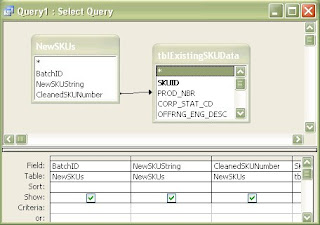





No comments:
Post a Comment