http://www.access-freak.com/tutorials.html#Tutorial05
Includes a tutorial and links to several Microsoft articles.
http://www.access-freak.com/tutorials.html#Tutorial05
Includes a tutorial and links to several Microsoft articles.
Posted by
Stephen
at
7:46 AM | Permalink
|
 I'm reading: Access-Freak : Microsoft® Access 2007 Ribbon/Office menu customizationTweet this!
| Add This!
| Blog This |
0
comments
I'm reading: Access-Freak : Microsoft® Access 2007 Ribbon/Office menu customizationTweet this!
| Add This!
| Blog This |
0
comments
![]()
Labels: ribbon
This page is a collection of performance related topics from Tony Toews, a Microsoft Access MVP.
Posted by
Stephen
at
3:01 PM | Permalink
|
 I'm reading: Microsoft Access Performance FAQ- Tony's Microsoft Access PageTweet this!
| Add This!
| Blog This |
0
comments
I'm reading: Microsoft Access Performance FAQ- Tony's Microsoft Access PageTweet this!
| Add This!
| Blog This |
0
comments
![]()
Labels: multi-user, performance
From the Microsoft Knowledgebase.
When you run a Microsoft Jet database engine-based program, such as Microsoft Office Access, on your Microsoft Windows 2000-based or Microsoft Windows XP-based computer, the program may appear slower and less responsive than you expect. This article contains information about how you can optimize network performance for Windows 2000-based and Windows XP-based computers. Doing this can make Office Access and Jet database engine-based programs more responsive.#
Posted by
Stephen
at
2:57 PM | Permalink
|
 I'm reading: How to optimize Office Access and Jet database engine network performance with Windows 2000-based and Windows XP-based clientsTweet this!
| Add This!
| Blog This |
0
comments
I'm reading: How to optimize Office Access and Jet database engine network performance with Windows 2000-based and Windows XP-based clientsTweet this!
| Add This!
| Blog This |
0
comments
![]()
Labels: performance
Posted by
Stephen
at
7:22 AM | Permalink
|
 I'm reading: Allen Browne on Converting to Access 2007Tweet this!
| Add This!
| Blog This |
0
comments
I'm reading: Allen Browne on Converting to Access 2007Tweet this!
| Add This!
| Blog This |
0
comments
![]()
Labels: Access2007, bugs
The Office 2007 ribbon seems to be a source of frustration for some developers. I haven't tried it yet (I have 2007 but I haven't done any development there- I just converted a couple of simple databases) but these posts make it look not so hard.
Customizing the New Access UI
Creating item templates for Ribbon customizations to use in Visual Studio
Ribbon Customization - Closing the Currently Open Object
Ribbon Customization: Filling Dropdown Lists
Ribbon Customization: Repurposing Commands
And here's the tag search for their Blog since I'm sure there are more to come!
Posted by
Stephen
at
9:05 AM | Permalink
|
 I'm reading: Access Team Blog Posts On Working With The Ribbon in 2007Tweet this!
| Add This!
| Blog This |
0
comments
I'm reading: Access Team Blog Posts On Working With The Ribbon in 2007Tweet this!
| Add This!
| Blog This |
0
comments
![]()
Labels: Access2007, ribbon, ui customization
This looks like a great primer on application design, focusing specifically on an Access environment.
Posted by
Stephen
at
7:10 AM | Permalink
|
 I'm reading: Microsoft article "Designing Your Database Application"Tweet this!
| Add This!
| Blog This |
0
comments
I'm reading: Microsoft article "Designing Your Database Application"Tweet this!
| Add This!
| Blog This |
0
comments
![]()
Labels: concepts, Database design, normalization
Posted by
Stephen
at
9:00 PM | Permalink
|
 I'm reading: Using dates and times in AccessTweet this!
| Add This!
| Blog This |
0
comments
I'm reading: Using dates and times in AccessTweet this!
| Add This!
| Blog This |
0
comments
![]()
Labels: Date and time
Posted by
Stephen
at
12:41 PM | Permalink
|
 I'm reading: Database normalization basics document from MicrosoftTweet this!
| Add This!
| Blog This |
0
comments
I'm reading: Database normalization basics document from MicrosoftTweet this!
| Add This!
| Blog This |
0
comments
![]()
Labels: concepts, Database design, normalization
Posted by
Stephen
at
12:13 PM | Permalink
|
 I'm reading: "Understanding Relational Database Design" documentTweet this!
| Add This!
| Blog This |
0
comments
I'm reading: "Understanding Relational Database Design" documentTweet this!
| Add This!
| Blog This |
0
comments
![]()
Labels: Database design
Posted by
Stephen
at
10:10 AM | Permalink
|
 I'm reading: Why would I want to use a class object in MS-Access?Tweet this!
| Add This!
| Blog This |
0
comments
I'm reading: Why would I want to use a class object in MS-Access?Tweet this!
| Add This!
| Blog This |
0
comments
![]()
Labels: classes, concepts, object-oriented
Posted by
Stephen
at
8:01 AM | Permalink
|
 I'm reading: Access Dynamic ReportsTweet this!
| Add This!
| Blog This |
0
comments
I'm reading: Access Dynamic ReportsTweet this!
| Add This!
| Blog This |
0
comments
![]()
Labels: reports
Posted by
Stephen
at
1:12 PM | Permalink
|
 I'm reading: Allow or disallow shift-key to bypass startup optionsTweet this!
| Add This!
| Blog This |
0
comments
I'm reading: Allow or disallow shift-key to bypass startup optionsTweet this!
| Add This!
| Blog This |
0
comments
![]()
I've tried different options for this in the past. This discussion at UtterAccess demonstrates on technique that I haven't tried yet, but likely will.
Posted by
Stephen
at
11:51 AM | Permalink
|
 I'm reading: Only let the user add one recordTweet this!
| Add This!
| Blog This |
0
comments
I'm reading: Only let the user add one recordTweet this!
| Add This!
| Blog This |
0
comments
![]()
Labels: forms
Here's another cool subquery. The use of a subquery here allows a left join on a calculated field!
SELECT BatchID, NewSKUString, CleanedSKUNumber, SKUID, PROD_NBR, OFFRNG_ENG_DESC, CORP_STAT_CD FROM [SELECT BatchID, NewSKUString, CleanSKUNumber(nz(NewSKUString),True) AS CleanedSKUNumber FROM tblNewSKULists]. AS NewSKUs LEFT JOIN tblExistingSKUData ON NewSKUs.CleanedSKUNumber = tblExistingSKUData.PROD_NBR;(CleanSKUNumber is a function)
I read something on UtterAccess that said that when you use square brackets as above Access creates a separate query "behind the scenes". I don't know if that's true or what difference it makes. I can tell you that the above works just the same with round brackets:
SELECT BatchID, NewSKUString, CleanedSKUNumber, SKUID, PROD_NBR, OFFRNG_ENG_DESC, CORP_STAT_CD FROM (SELECT BatchID, NewSKUString, CleanSKUNumber(nz(NewSKUString),True) AS CleanedSKUNumber FROM tblNewSKULists) AS NewSKUs LEFT JOIN tblExistingSKUData ON NewSKUs.CleanedSKUNumber = tblExistingSKUData.PROD_NBR;
I was also fascinated to see that if you key the above into the SQL view and then switch back to the QBE grid it shows the subquery as it were a sepeartely saved query.
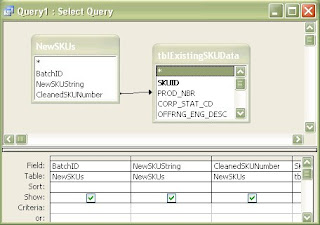
Posted by
Stephen
at
5:18 PM | Permalink
|
 I'm reading: More subqueriesTweet this!
| Add This!
| Blog This |
0
comments
I'm reading: More subqueriesTweet this!
| Add This!
| Blog This |
0
comments
![]()
Labels: queries, SQL, subqueries
I am fascinated by subqueries and keep finding things on-line that I didn't know would work. Some of the really elegant subqueries I've created have turned out to be reall performance problems. Others work fine and result in an all-in-one solutions that seems "smarter" and mean less components to manage.
I found one today in a post on the Access team blog. Here's one of the queries from the article:
SELECT C.Color, Sum(C.Value) AS Total, T2.N
FROM
(SELECT T.Color, Count(T.Color) AS N
FROM
(SELECT DISTINCT Color, Count(*) AS N
FROM tblColors GROUP BY Color) AS T
GROUP BY T.Color) AS T2
INNER JOIN tblColors AS C
ON T2.Color = C.Color
GROUP BY C.Color, T2.N;
This is for count of distinct items. See the blog post for more.
Posted by
Stephen
at
8:36 AM | Permalink
|
 I'm reading: SubqueriesTweet this!
| Add This!
| Blog This |
0
comments
I'm reading: SubqueriesTweet this!
| Add This!
| Blog This |
0
comments
![]()
Labels: queries, SQL, subqueries
Classes and objects are a powerful and often underused part of VBA. You will find them featured as topics often on this blog. This link is to a reference on Microsoft.com
Posted by
Stephen
at
4:17 PM | Permalink
|
 I'm reading: Visual Basic Programmer's Guide : Custom Classes and ObjectsTweet this!
| Add This!
| Blog This |
0
comments
I'm reading: Visual Basic Programmer's Guide : Custom Classes and ObjectsTweet this!
| Add This!
| Blog This |
0
comments
![]()
Labels: classes, concepts, object-oriented, objects, references
The FileSystemObject is provided to interact with files and folders from VBA and from Windows Scripts. This reference documentation from Microsoft provides details on some of its functions.
Posted by
Stephen
at
12:32 PM | Permalink
|
 I'm reading: Programming the FileSystemObjectTweet this!
| Add This!
| Blog This |
0
comments
I'm reading: Programming the FileSystemObjectTweet this!
| Add This!
| Blog This |
0
comments
![]()
Labels: FileSystemObject, reference documentation, vba
Here's a useful reference to the right way to refer to a control on a form, or a control on a subform on a form, etc. Getting the syntax just right can be tricky.
Posted by
Stephen
at
12:25 PM | Permalink
|
 I'm reading: Forms: Refer to Form and Subform properties and controlsTweet this!
| Add This!
| Blog This |
0
comments
I'm reading: Forms: Refer to Form and Subform properties and controlsTweet this!
| Add This!
| Blog This |
0
comments
![]()
If you're using automation from Access to Excel (or I suppose between any two MS Office apps) and the application you've opened through automation won't close, it may be because of "unqualified references". For a complete explanation see http://support.microsoft.com/kb/319832.
The likely culprit is a line like:
Cells(6,3)=SomeValueVBA figures out that Cells must refer to the active worksheet of the excel application, but when it does so it leaves something hanging somewhere and bad things happen later.
Instead, specify what Cells relates to- something like:
dim xlMySheet as Excel.Worksheet ... (you have to Set xlMySheet to the worksheet in here somewhere) xlMySheet.Cells(6,3)=SomeValue
The other symptom you sometimes see caused by this error is "it works once, but then doesn't work the second time".
Posted by
Stephen
at
2:48 PM | Permalink
|
 I'm reading: Excel won't close!Tweet this!
| Add This!
| Blog This |
0
comments
I'm reading: Excel won't close!Tweet this!
| Add This!
| Blog This |
0
comments
![]()
Labels: automation, excel, vba
Tag cloud code courtesy of phydeaux3
 UtterAccess is the web's leading help forum for Microsoft Access. The community of Access enthusiaists who post there provide help to newbies and veterans alike, always in a friendly and supportive manner.
UtterAccess is the web's leading help forum for Microsoft Access. The community of Access enthusiaists who post there provide help to newbies and veterans alike, always in a friendly and supportive manner.
Access 2003 resource Centre on MSDN
Access Developer Portal on MSDN
Allen Browne's tips for Microsoft Access Allen Browne is one of the web's leading authorities on Access. Several of his articles are the standard reference for the topic at hand. Allen is also the most often cited cataloguer of Access bugs and the related work-arounds.
The Access Web This site, established way back in '98, features tips and solutions from several Access MVPs. The code samples posted here are always clean and effective. Often you won't find a lot of text, but you will find code that works. The solutions here are cited all over the web as the best way to get things done.
Stephen Lebans' site is the authority on the web for some types of solutions. It's a site every Access developer should know. You'll find tips, plus downloadable working solutions ranging from zooming images in and out, to disabling the mouse scroll wheel, to a calendar, to creating PDF files. In particular I look to Stephen's site first for advanced topics related to forms and reports, especially interacting with the Windows API.
Candace Tripp's Utter Angel page is another often-cited resource. she posts simple working solutions for download. No Access/VBA links page is complete without Candace's page.