In episode 5 we'll make the treeview really do domething. We'll use it to select records from the products and categories tables that we want to see or edit. The work you'll have to do in this episode is a little more than in the last two, but we'll go through it step-by-step. We're building on the work you've done in previous episodes.
Sunday, September 14, 2008
My Treeview Project | Episode Five: Using The Treeview To Select Records to View/Edit
Posted by
Stephen
at
8:21 PM | Permalink
|
 I'm reading: My Treeview Project | Episode Five: Using The Treeview To Select Records to View/EditTweet this!
| Add This!
| Blog This |
20
comments
I'm reading: My Treeview Project | Episode Five: Using The Treeview To Select Records to View/EditTweet this!
| Add This!
| Blog This |
20
comments
![]()
Labels: forms, My Treeview Project, Treeview, tutorial, working example
Saturday, September 13, 2008
File and Folder Dialogs: Even More Sophistication
Here's another version of "how do I prompt the user for a folder name/file name? This one adds additional sophistication. On the folder dialog you can pre-select a folder. On the file dialog you can specify the X and Y coordinates for the dialog box. It's at http://www.lebans.com/callbackbrowser.htm.
See also How to display and to use the File dialog box in Microsoft Access (Oct 2007).
Posted by
Stephen
at
10:03 PM | Permalink
|
 I'm reading: File and Folder Dialogs: Even More SophisticationTweet this!
| Add This!
| Blog This |
1 comments
I'm reading: File and Folder Dialogs: Even More SophisticationTweet this!
| Add This!
| Blog This |
1 comments
![]()
Adding a Calendar to Your Froms: Stephen Lebans' Code with Detailed Instructions by Jeff Conrad
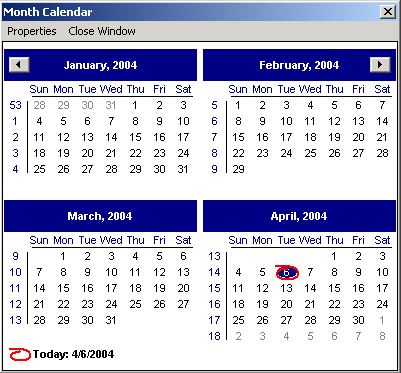 How do I put a calendar on my form so users can pick dates? There are so many different ways to do this. Here's one that has the benefit of relying on no activeX controls- which makes it more portable and more distributable. It does that while still providing a really slick interface because it uses APIs rather than just text boxes on forms.
How do I put a calendar on my form so users can pick dates? There are so many different ways to do this. Here's one that has the benefit of relying on no activeX controls- which makes it more portable and more distributable. It does that while still providing a really slick interface because it uses APIs rather than just text boxes on forms.
In this case Jeff Conrad has written detailed step-by-step instructions for implementing Stephen Lebans' solution. You can never go too far wrong with Stephen's solutions, and Jeff's instruction make it much easier to implement.
Posted by
Stephen
at
9:47 PM | Permalink
|
 I'm reading: Adding a Calendar to Your Froms: Stephen Lebans' Code with Detailed Instructions by Jeff ConradTweet this!
| Add This!
| Blog This |
0
comments
I'm reading: Adding a Calendar to Your Froms: Stephen Lebans' Code with Detailed Instructions by Jeff ConradTweet this!
| Add This!
| Blog This |
0
comments
![]()
List of programming resources for Visual Basic for Applications
Take a look at this article from Microsoft. They've pulled together a whole pile of resources that will be useful for the VBA programmer. If you're getting started with VBA, or are just looking for more VBA references and resources, this looks like a great page to check out.
Quote:This article lists some of the resources that are available to help you learn Microsoft Visual Basic for Applications programming. The article contains the following categories:
- Online Help
- The Object Browser
- Microsoft Press and third-party reference and learning materials
- Microsoft Knowledge Base on the World Wide Web
- Helpful Knowledge Base articles
- Internet newsgroups
- Other Web resources
Posted by
Stephen
at
9:33 PM | Permalink
|
 I'm reading: List of programming resources for Visual Basic for ApplicationsTweet this!
| Add This!
| Blog This |
0
comments
I'm reading: List of programming resources for Visual Basic for ApplicationsTweet this!
| Add This!
| Blog This |
0
comments
![]()
Labels: reference documentation
Microsoft How-To: Removing a Subdatasheet
This article shows how to remove them in Access 2007. In 2003 the remove option is under Format/Subdatasheet.
Also see this great UtterAccess post by Crystal at UtterAccess.com on Subdatasheets, which includes links to articles that discuss the performance issue.
**Links cleaned up 2011-09-05**
Posted by
Stephen
at
9:10 PM | Permalink
|
 I'm reading: Microsoft How-To: Removing a SubdatasheetTweet this!
| Add This!
| Blog This |
0
comments
I'm reading: Microsoft How-To: Removing a SubdatasheetTweet this!
| Add This!
| Blog This |
0
comments
![]()
Labels: deployment, performance
Getting the path to windows special folders
Sometimes your VBA program needs the path to the users desktop, or to a temp folder where working files can be placed, or to the user's documents folder. There are several ways to do this.
There's some great API code here at The Access Web.
You can also do it using the Windows Scripting Host. That method, as well as another API method, is described here, in a previous blog post. That post talks specifically about getting the path to the temp folder. I can't see that choice within the Access Web code above. Perhaps no one approach offers all the special paths. In the previous blog post linked earlier in the paragraph I use GetSpecialFolder() to get the temp folder path. You can get a couple of other special folders with that method as well- see the Microsoft documentation for details.
Posted by
Stephen
at
8:49 PM | Permalink
|
 I'm reading: Getting the path to windows special foldersTweet this!
| Add This!
| Blog This |
0
comments
I'm reading: Getting the path to windows special foldersTweet this!
| Add This!
| Blog This |
0
comments
![]()
Labels: api, FileSystemObject, special folders, vba








